Getting Started - Open a Free Canva Account (Lender Crate)
To get started using our Canva templates, you'll need a FREE Canva account by following these simple steps.
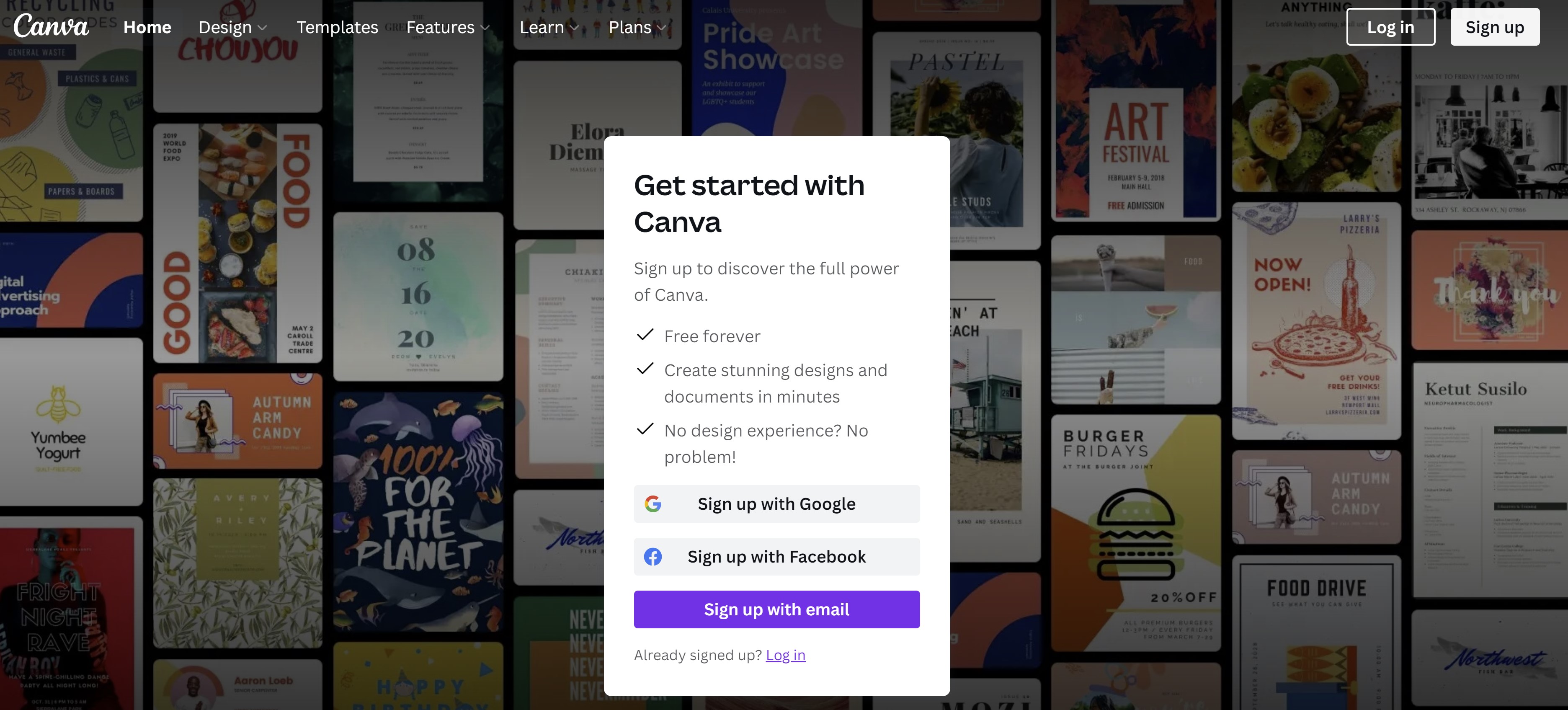
- Go to Canva.com
- Click SIGN UP button
- Sign up with either your Email or Google / FB login
- Set a password
- Verify your email address by following the steps in the email Canva sends to you.
- Enter the confirmation code from the email you received.
You’re all set! Now you've created a FREE Canva account and can start using our Canva templates!

