How do I create a circle image?
How do I create a circle image?
- Once you've added your photo to a design, ensure you have it selected.
- Then, click on the masking tool icon in the top menu bar.
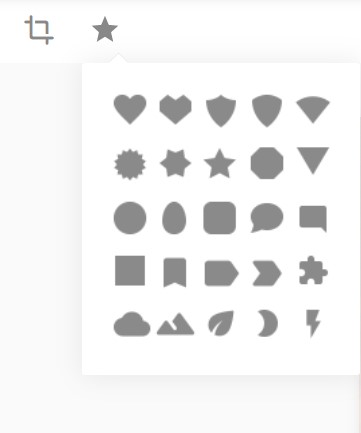
- Click the circle icon, and it will automatically clip your photo into a circle.
- Make adjustments to your image by moving it within the circle.

